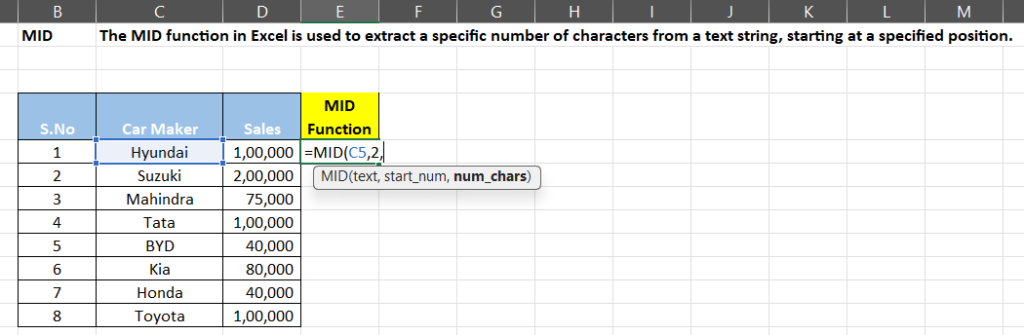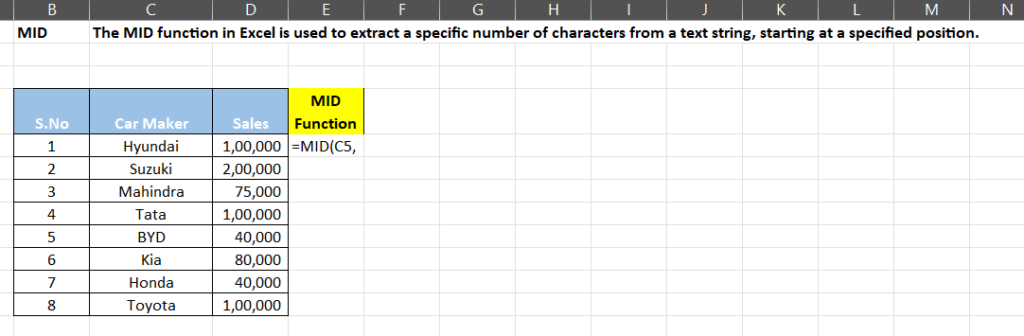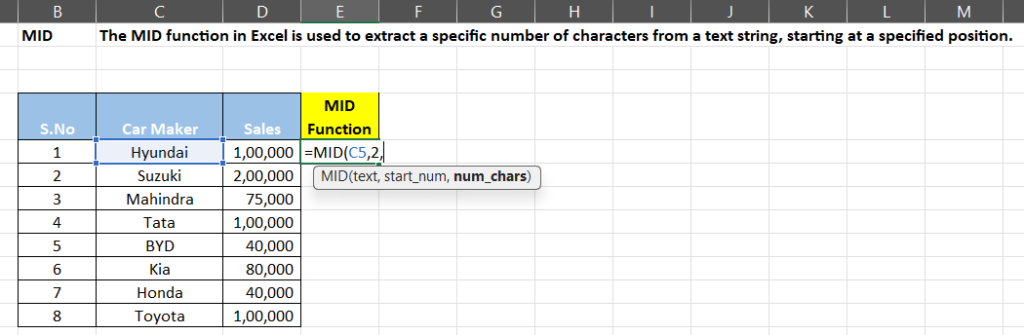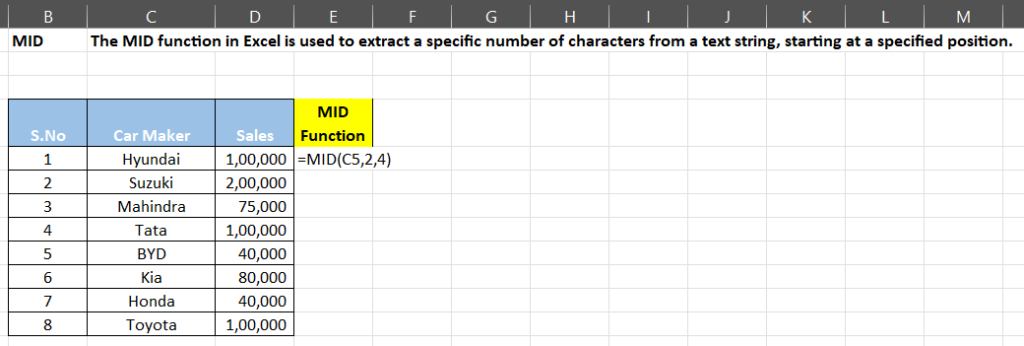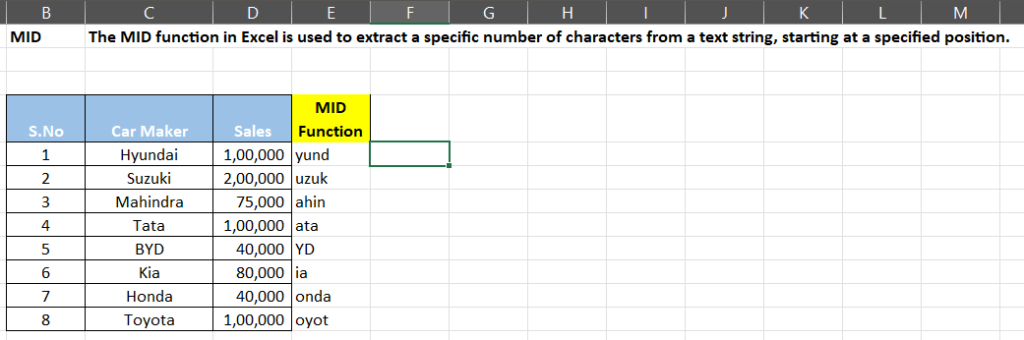Skip to content
Steps to extract a specific number of characters from a text string, starting at a specified position.
- Begin by entering = into a cell
- Type
MID( and select the cell from which you want to extract specific characters. Here we have selected C5
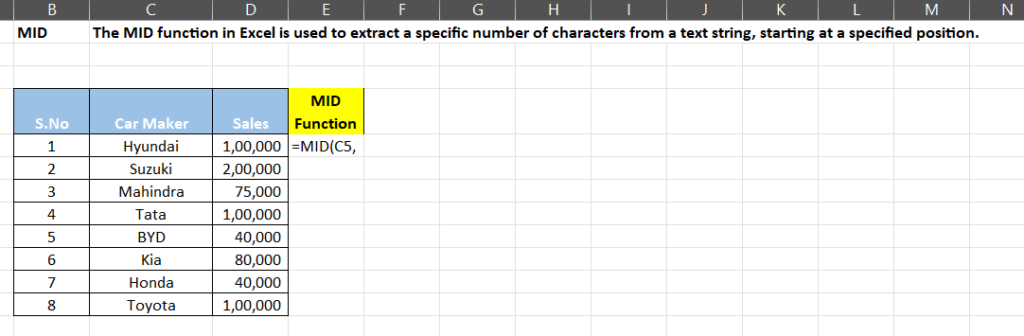
- Insert a comma
, and specify the starting position of the extraction. Here we have input 2.
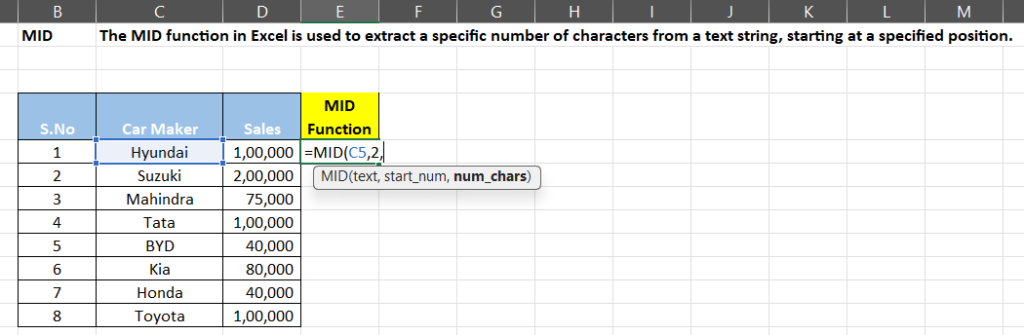
- Add another comma
, and enter the number of characters you want to extract from the text string. Here we have input 4
- Close the bracket
).
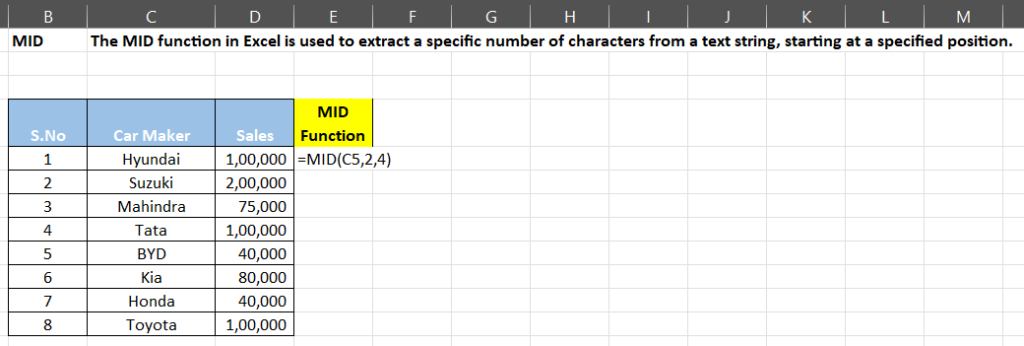
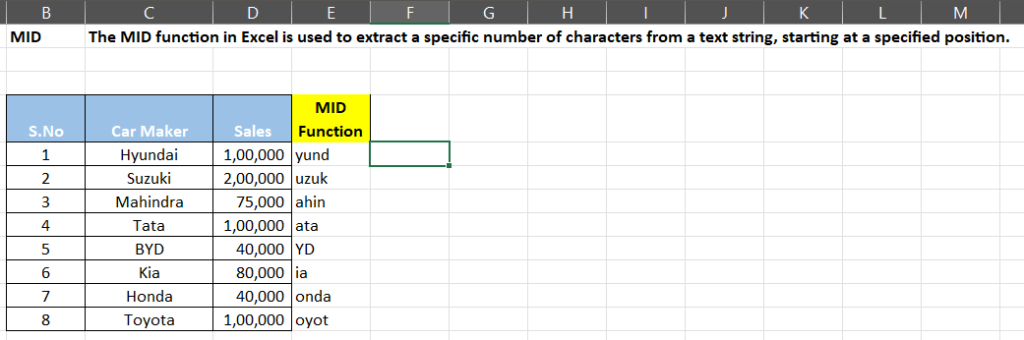
- In the output, the extracted characters start from second character and end at the fourth character.